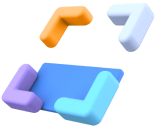
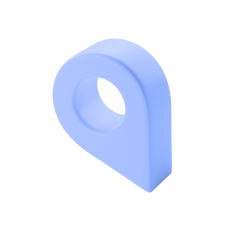

How It Works?
Start exploring Freytz Driver now!
Become a driver and start moving the package immediately
Customer Application
Driver Application
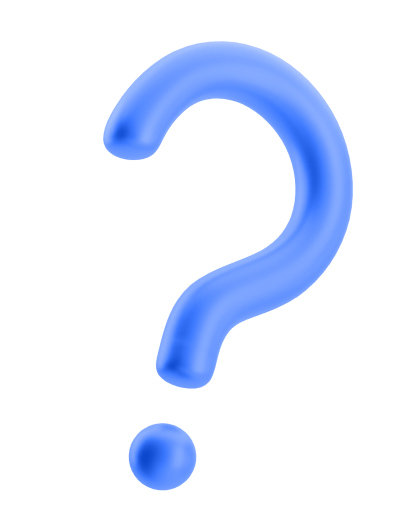
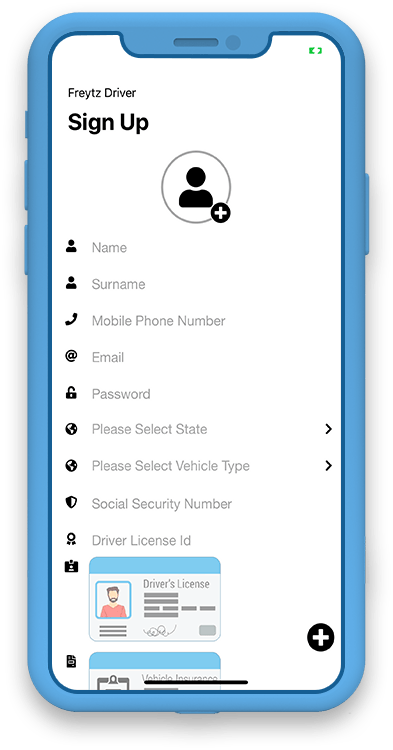
1
Registration
Create your account by following the online instructions, and log in.
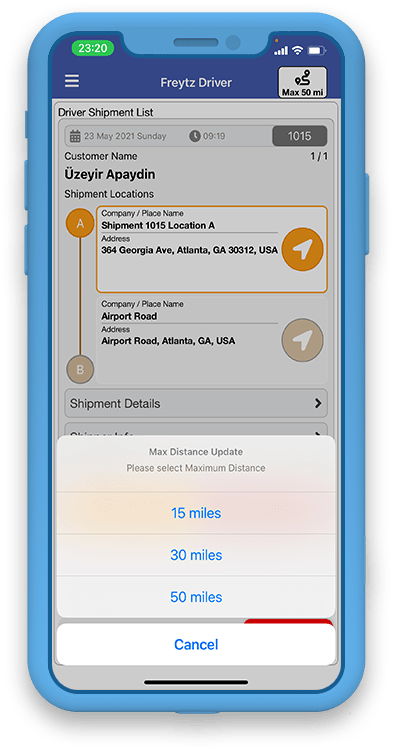
2
Visibility
On the top right of your screen tap the icon to select your visibility distance (i.e. 15, 30, or 50 miles)
Please note that the nearest service provider will be dispatched by the shipper.
Please note that the nearest service provider will be dispatched by the shipper.
15 miles
30 miles
50 miles
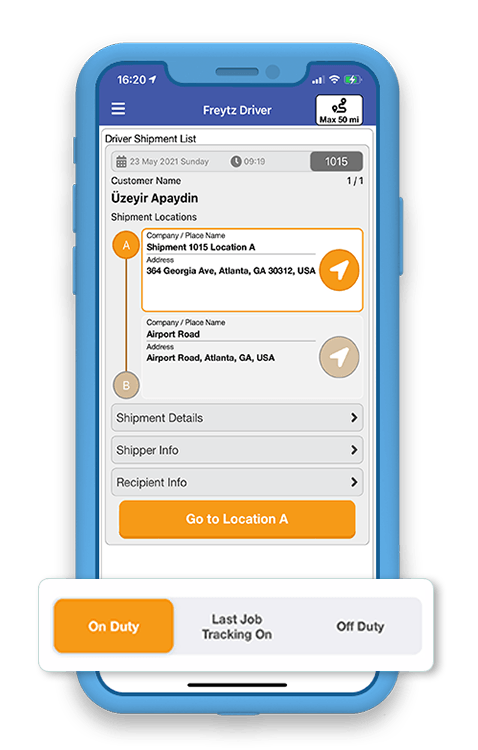
3
Work Status
On Duty, Last Job with Tracking On and Off Duty Buttons
On Duty
This indicates you are ready to receive shipments. You may receive up to two jobs at a time.
Last Job with Tracking On
This indicates you are on your last job and once you successfully complete this delivery, you will not receive any more jobs.
Off Duty
When you select this you will be "clocked out" and will not receive any more jobs until you select ON DUTY again.
** Please note when a job is received you cannot select OFF DUTY until the delivery request has been completed.
** Please note when a job is received you cannot select OFF DUTY until the delivery request has been completed.
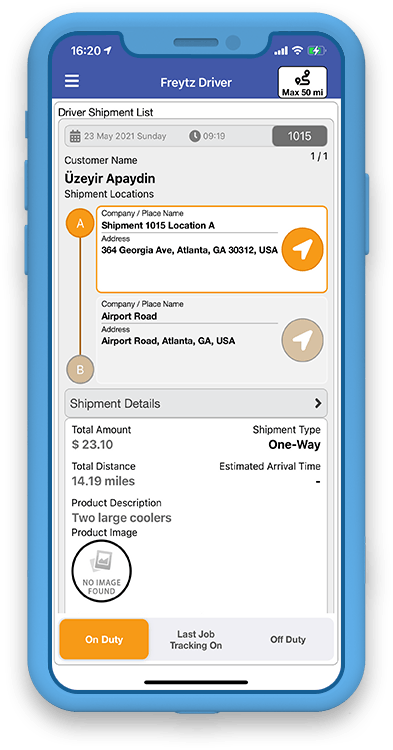
4
Navigation
Once you are dispatched to your first job you will see all the shipment details, including Shipper and Recipient information. You can tap on each to see any special instructions. This will also show you the fee you are getting paid upon the successful completion of the delivery.
Under shipper and recipients' section, you will see the immediate contact's name and phone #s just in case you need to get in touch for further assistance to complete the delivery. (Simply tap on the phone number of the given contact)
A) Pick up address
B) Delivery address
A) Round trip address which is back to A (pick up address) at customer's request if applied at the beginning
After you are dispatched, simply tap on "GO TO LOCATION A" then you tap on each address box, to open and use the navigation app(s) which your phone is equipped with and navigate yourself to location A to pick up the product for the delivery
Under shipper and recipients' section, you will see the immediate contact's name and phone #s just in case you need to get in touch for further assistance to complete the delivery. (Simply tap on the phone number of the given contact)
A) Pick up address
B) Delivery address
A) Round trip address which is back to A (pick up address) at customer's request if applied at the beginning
After you are dispatched, simply tap on "GO TO LOCATION A" then you tap on each address box, to open and use the navigation app(s) which your phone is equipped with and navigate yourself to location A to pick up the product for the delivery
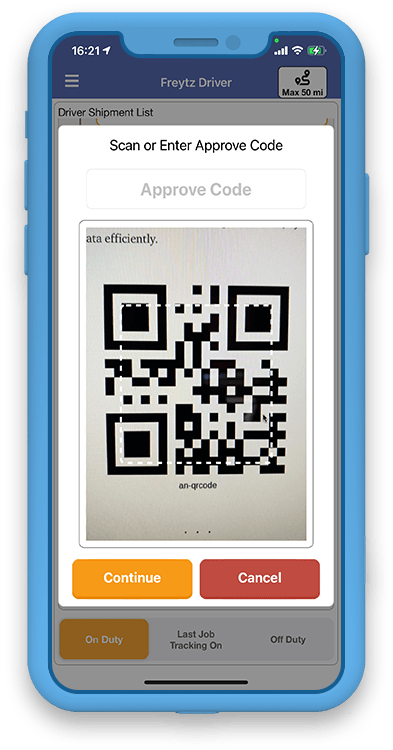
5
Location A
Once you arrive at Location A, again simply tap on AT LOCATION A and this will let the shipper know tahat you are at the location.
By following your pick up/delivery instructions (shipment details) you retrieve the package and using your app tap on RECEIVED icon and open the installed scanner.
Depending on the customers availability a square code will either be provided to you attached on the product or the contact's phone.
If non applicable at that time, an eight-digit alpha numeric code will be written/typed on the product once you received the product simply tap on Driving to Location B to notify the shipper that you are on your way to deliver theproduct.
If there is an issue and the pick-up cannot be completed, simply tap on Not Received and confirm that the process by selecting one of the applicable situations : No Scan Code, Wrong Pick-Up Address or Customer Cancelled.
Please note that if you select one of these options, you will get paid your commission off of $20.00
By following your pick up/delivery instructions (shipment details) you retrieve the package and using your app tap on RECEIVED icon and open the installed scanner.
Depending on the customers availability a square code will either be provided to you attached on the product or the contact's phone.
If non applicable at that time, an eight-digit alpha numeric code will be written/typed on the product once you received the product simply tap on Driving to Location B to notify the shipper that you are on your way to deliver theproduct.
If there is an issue and the pick-up cannot be completed, simply tap on Not Received and confirm that the process by selecting one of the applicable situations : No Scan Code, Wrong Pick-Up Address or Customer Cancelled.
Please note that if you select one of these options, you will get paid your commission off of $20.00
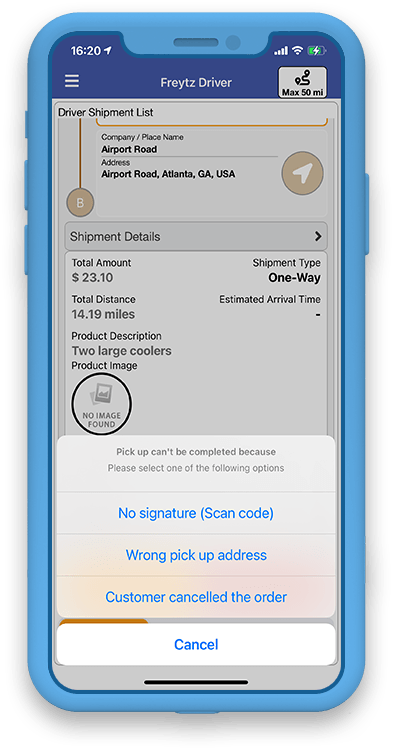
6
Incomplete Pick-Up
If there is an issue and the pick-up cannot be completed, simply tap on Not Received and confirm that the process by selecting one of the applicable situations : No Scan Code, Wrong Pick-Up Address or Customer Cancelled.
Please note that if you select one of these options, you will get paid your commission off of $20.00
Please note that if you select one of these options, you will get paid your commission off of $20.00
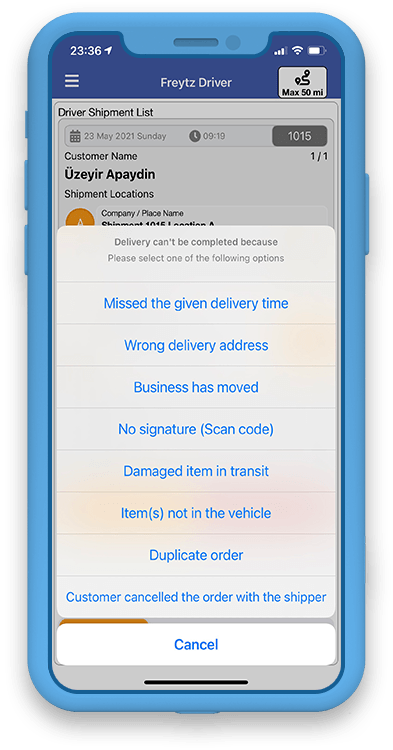
7
Incomplete Delivery
Just like step#4, simply tap on necessary buttons to notify the shipper with each progress, At Location B and Received
Again, if any issues and the delivery cannot be completed, you will tap on incomplete and select the most applicable of seven scenarios
Again, if any issues and the delivery cannot be completed, you will tap on incomplete and select the most applicable of seven scenarios
Cancel Roundtrip
You will get paid for delivering from A to B but not going back to A
Missed the given delivery time deadline
This will make fully responsible for the product and the redelivery of the item and it will require you to call the shipper to make further arrangements
Wrong Delivery Address
You will need to contact the shipper to dispatch you again from Wrong address to new delivery address so that you can get paid for each trip
Business has moved
Same rules apply as Wrong delivery address
No signature(Scan Code)
You will get paid for delivering from A to B and for Roundtrip if applicable with the specific trip
Damaged item in transit
You will be responsible for the product and neither Freytz Inc. or you will get paid for the delivery
Item not in the vehicle
Same rules apply as in Damaged item scenario
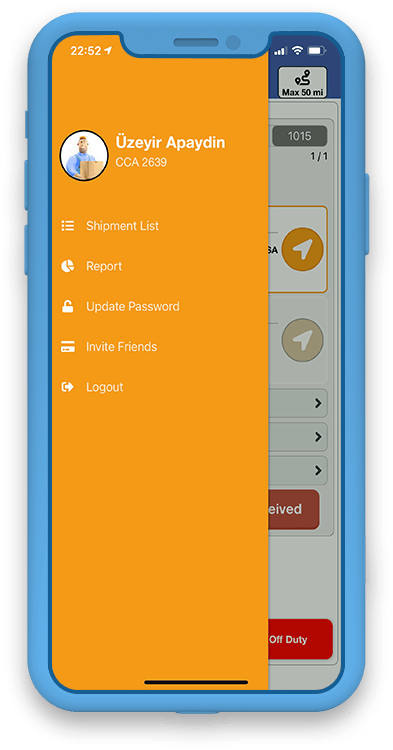
8
Menu
Located on top left of your screen. You can easily open your shipment list and your earnings report by week month and by year.
© Freytz Inc. 2017 - 2025. All rights reserved.

